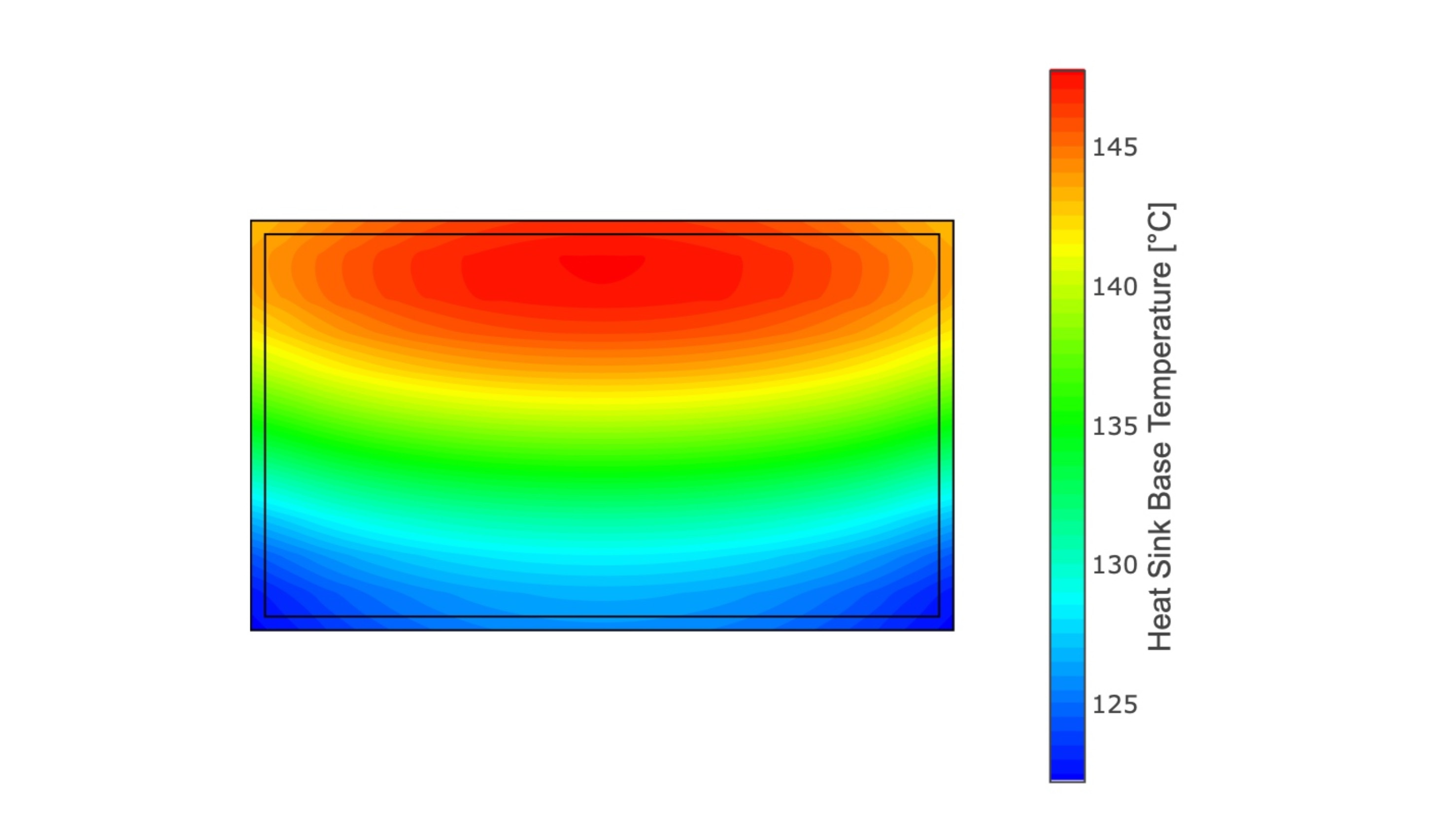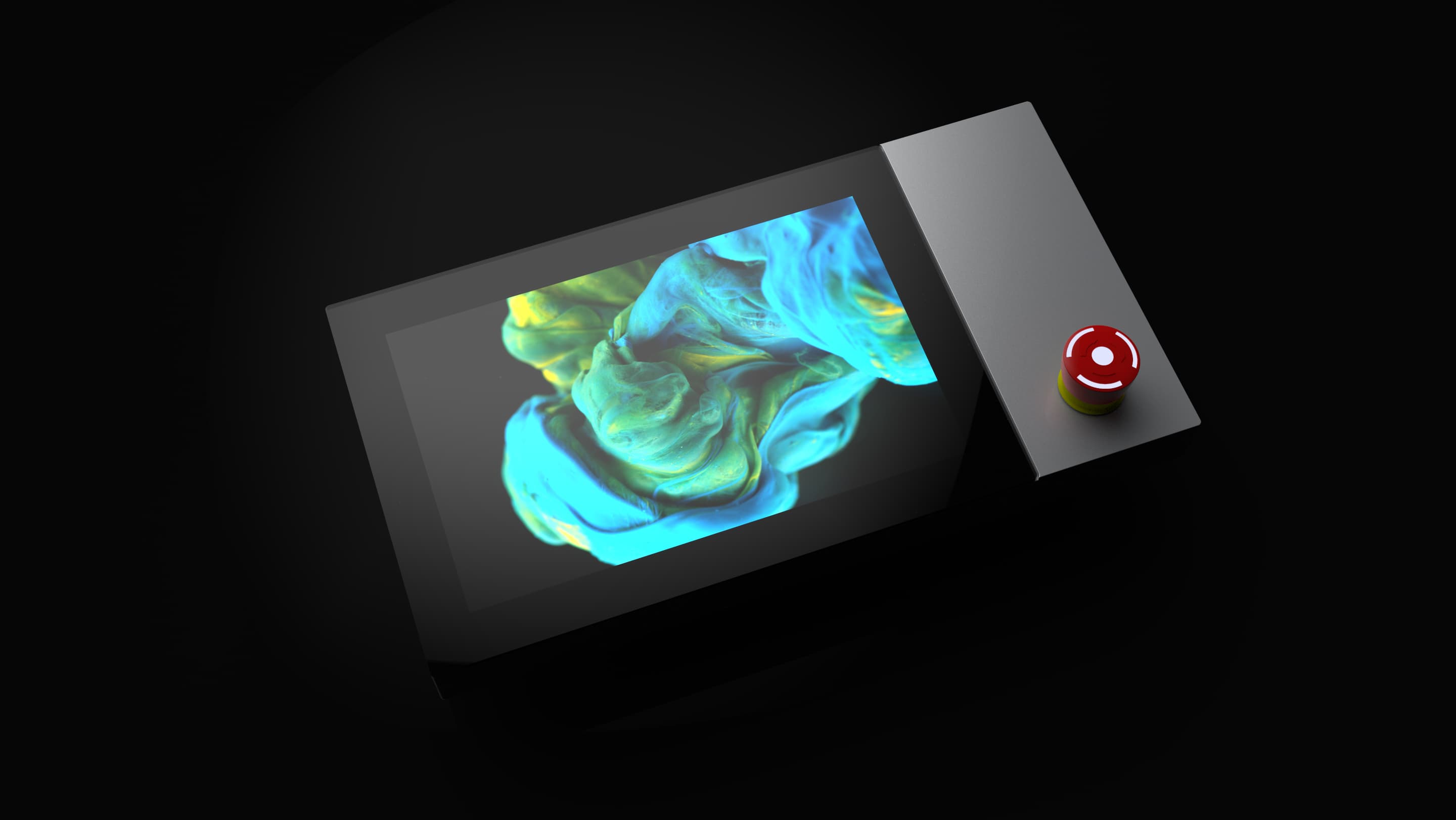Human-Machine Interface (HMI) development stands at the intersection of user experience design and engineering, facilitating the interaction between humans and machines. Whether it's in automotive dashboards, industrial controls, or consumer electronics, a well-designed HMI can significantly enhance usability, efficiency, and safety. Central to achieving these goals is the process of prototyping. This blog post delves into the crucial role of prototyping in HMI development, exploring its benefits, methods, and impact on the overall design process.
Understanding Prototyping in HMI Development
Prototyping is an iterative process used to visualize and test the functionality and design of an interface before final production. In HMI development, prototyping serves multiple purposes:
- Visualization: It helps designers and stakeholders visualize the interface and its components, providing a tangible representation of abstract ideas.
- Validation: Prototypes enable early validation of design concepts, ensuring they meet user needs and expectations.
- Iteration: They facilitate iterative testing and refinement, allowing for continuous improvement based on feedback.
Prototypes can range from low-fidelity sketches and wireframes to high-fidelity interactive models, each serving different stages of the development process.
Benefits of Prototyping in HMI Development
Enhancing Communication and Collaboration
Prototyping fosters better communication among team members, including designers, engineers, and stakeholders. By providing a concrete representation of ideas, prototypes help bridge the gap between technical and non-technical team members. This enhanced communication ensures that everyone involved has a clear understanding of the project's direction and objectives.
Early Detection of Issues
One of the significant advantages of prototyping is the early detection of design and functionality issues. By testing a prototype, developers can identify potential problems before they become costly to fix. This proactive approach helps in refining the design and improving the overall quality of the HMI.
User-Centered Design
Prototyping is integral to a user-centered design approach. By creating and testing prototypes with actual users, designers can gather valuable feedback on usability, functionality, and aesthetics. This user feedback is crucial for making informed design decisions that align with user needs and preferences.
Cost and Time Efficiency
While it might seem that creating prototypes adds to the project's cost and time, it ultimately leads to savings. By identifying and addressing issues early in the development process, prototyping helps avoid expensive and time-consuming revisions later. Additionally, iterative testing and refinement ensure that the final product is more polished and user-friendly, reducing the likelihood of costly post-launch fixes.
Innovation and Experimentation
Prototyping encourages experimentation and innovation. Designers can explore multiple ideas and concepts without the risk of committing to a single solution too early. This flexibility allows for creative exploration and the discovery of novel solutions that might not have been considered otherwise.
Methods of Prototyping in HMI Development
Low-Fidelity Prototypes
Low-fidelity prototypes are simple and often created with basic materials like paper, cardboard, or whiteboards. These prototypes are quick to produce and modify, making them ideal for brainstorming and initial concept development. They help in visualizing the basic layout and structure of the HMI without delving into detailed design elements.
High-Fidelity Prototypes
High-fidelity prototypes are more detailed and interactive, closely resembling the final product. They are created using advanced tools and software, allowing for realistic simulations of the HMI. High-fidelity prototypes are essential for detailed usability testing and for demonstrating the interface to stakeholders in a convincing manner.
Digital Prototyping Tools
Various digital tools facilitate the creation of both low- and high-fidelity prototypes. Software like Sketch, Adobe XD, Figma, and Axure RP offer robust features for designing and testing interactive prototypes. These tools allow designers to create dynamic interfaces with interactive elements, transitions, and animations, providing a comprehensive user experience.
Hardware Prototyping
In HMI development, especially in industries like automotive and industrial controls, hardware prototyping plays a crucial role. This involves creating physical mock-ups of the interface, integrating hardware components like buttons, dials, and touchscreens. Hardware prototyping helps in testing the physical ergonomics and tactile feedback of the HMI, ensuring that the interface is intuitive and comfortable to use.
The Prototyping Process in HMI Development
Ideation and Conceptualization
The prototyping process begins with ideation and conceptualization. Designers brainstorm ideas and sketch rough concepts to explore different possibilities. This stage focuses on defining the overall structure and layout of the HMI, considering factors like user flow, information hierarchy, and key functionalities.
Creating the Initial Prototype
Once the basic concept is established, the initial prototype is created. Depending on the project's requirements, this could be a low-fidelity sketch or a digital wireframe. The goal at this stage is to quickly visualize the interface and gather initial feedback.
Testing and Feedback
The initial prototype is tested with users and stakeholders to gather feedback. This testing can be informal, involving quick reviews and discussions, or more structured, with usability testing sessions. The feedback collected during this stage is invaluable for identifying strengths and weaknesses in the design.
Iterative Refinement
Based on the feedback, the prototype is refined iteratively. Each iteration involves making improvements and testing the updated prototype with users. This cycle of testing and refinement continues until the prototype meets the desired standards of usability and functionality.
High-Fidelity Prototyping
After several iterations, a high-fidelity prototype is developed. This prototype includes detailed design elements, interactions, and animations, providing a realistic representation of the final HMI. High-fidelity prototypes are used for more rigorous testing and to secure final approval from stakeholders.
Final Testing and Validation
The high-fidelity prototype undergoes final testing and validation to ensure it meets all design and functional requirements. This stage may involve comprehensive usability testing, performance testing, and user acceptance testing. The feedback from this testing is used to make final adjustments before moving into production.
The Impact of Prototyping on HMI Development
Improved User Experience
Prototyping directly contributes to an improved user experience by ensuring that the interface is intuitive, efficient, and enjoyable to use. Through iterative testing and refinement, designers can fine-tune the HMI to align with user needs and preferences, resulting in a more satisfying user experience.
Reduced Development Risks
By identifying and addressing issues early in the development process, prototyping reduces the risk of costly errors and rework. This proactive approach minimizes the likelihood of encountering major problems during the later stages of development or after launch.
Enhanced Stakeholder Buy-In
Prototypes provide a tangible representation of the HMI, making it easier for stakeholders to understand and evaluate the design. This visibility fosters greater stakeholder buy-in and support, as they can see the progress and provide input throughout the development process.
Facilitated Innovation
The flexibility and experimentation encouraged by prototyping lead to innovative solutions and creative design ideas. By exploring multiple concepts and iterating based on feedback, designers can discover unique and effective ways to enhance the HMI.
Conclusion
Prototyping is an indispensable part of HMI development, offering numerous benefits that contribute to the success of the final product. From enhancing communication and collaboration to improving user experience and reducing development risks, prototyping plays a critical role in creating effective and user-friendly interfaces. By embracing the prototyping process, designers and developers can ensure that their HMI designs are not only functional but also intuitive and enjoyable for users.
In the rapidly evolving field of HMI development, where user expectations and technological advancements continually shape design standards, prototyping remains a cornerstone of innovation and excellence. Whether through low-fidelity sketches or high-fidelity interactive models, prototyping empowers designers to turn ideas into reality, ultimately delivering interfaces that connect humans and machines seamlessly and effectively.