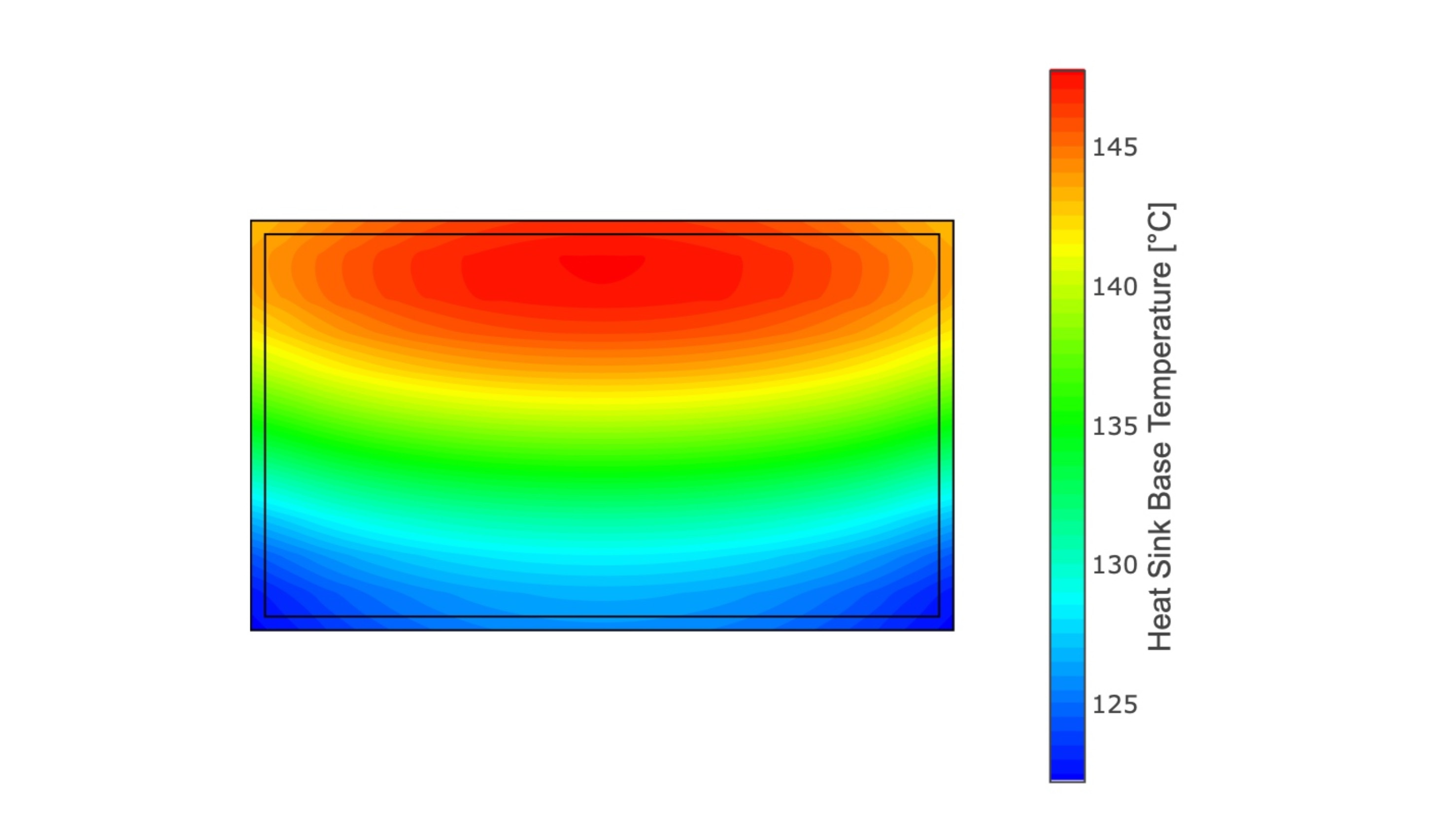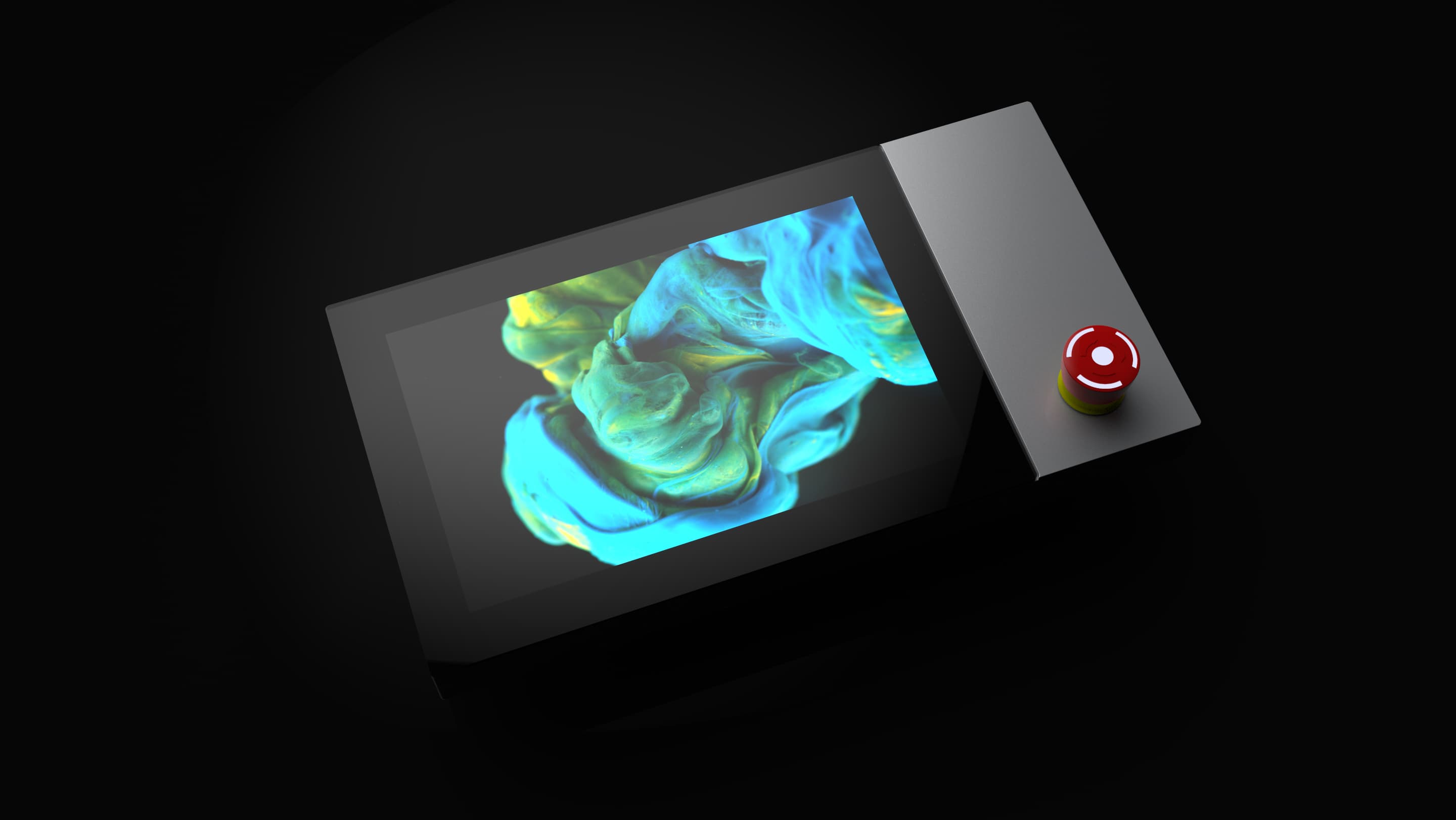In today's rapidly advancing technological landscape, touch screen Human-Machine Interfaces (HMIs) are becoming increasingly prevalent across various industries. These interfaces offer intuitive and interactive means for users to interact with complex systems, making them invaluable in settings ranging from industrial control panels to healthcare devices and consumer electronics. However, with their growing adoption comes a heightened need for robust security measures, particularly when these interfaces handle sensitive data. In this blog post, we will explore the critical aspects of building secure touch screen HMIs to protect sensitive information.
Understanding the Security Challenges
Touch screen HMIs are susceptible to a myriad of security threats, from unauthorized access and data breaches to sophisticated cyberattacks. These challenges stem from several factors, including the inherent vulnerabilities in software and hardware, the potential for human error, and the increasingly interconnected nature of modern systems. Understanding these threats is the first step in devising effective security strategies.
Common Security Threats
Touch screen HMIs face several common security threats. Unauthorized access is a significant concern, as improper authentication mechanisms can allow malicious actors to gain entry to sensitive data and system functionalities. Data breaches represent another critical threat, where sensitive information transmitted or stored within the HMI system is intercepted or accessed without authorization. Additionally, HMIs are not immune to malware and ransomware attacks, which can compromise data integrity and disrupt system operations. Physical tampering with the hardware poses another risk, potentially leading to unauthorized access or manipulation of the system. Finally, network vulnerabilities can expose HMIs to broader cyberattacks, making them entry points for malicious activities.
Designing Secure HMIs
To mitigate these risks, incorporating security considerations from the outset of HMI design is crucial. This involves a combination of hardware and software solutions, as well as best practices for user interaction and data management.
Secure Hardware Design
The foundation of a secure HMI begins with robust hardware. Ensuring physical security is paramount to prevent tampering and unauthorized access. Tamper-resistant enclosures should be used to protect internal components from physical tampering. Additionally, implementing secure boot mechanisms can ensure that only trusted software runs on the device, safeguarding against unauthorized modifications at the firmware level.
Secure Software Development
Developing secure software for HMIs involves several key practices. Adopting a secure coding methodology is essential, focusing on minimizing vulnerabilities during the software development lifecycle. Regular security assessments and code reviews can identify and address potential weaknesses early. Encryption should be used to protect sensitive data both at rest and in transit, ensuring that even if data is intercepted, it remains unreadable to unauthorized parties. Employing multi-factor authentication (MFA) can add an extra layer of security, requiring users to provide multiple forms of verification before accessing the system.
Network Security
Network security is another critical aspect of building secure HMIs. Implementing strong network security measures can help protect HMIs from external threats. Firewalls and intrusion detection systems can monitor and filter network traffic, preventing unauthorized access attempts. Regularly updating and patching software is essential to address known vulnerabilities and reduce the risk of exploitation. Network segmentation can also be employed to isolate the HMI from other parts of the network, minimizing the potential impact of a security breach.
User Interface Security
User interface security focuses on ensuring that the HMI itself is secure from unauthorized access and manipulation. Implementing role-based access control (RBAC) can restrict access to sensitive functionalities based on the user's role within the organization. This ensures that only authorized personnel can perform critical actions or access sensitive data. Designing user-friendly authentication mechanisms, such as biometric authentication or smart card readers, can enhance security without compromising user experience.
Regular Security Audits
Regular security audits are essential to maintain the security of touch screen HMIs. Conducting periodic security assessments can identify potential vulnerabilities and weaknesses in the system. Penetration testing can simulate real-world attacks to evaluate the effectiveness of security measures and identify areas for improvement. Additionally, staying informed about the latest security threats and trends can help organizations adapt their security strategies accordingly.
Best Practices for Secure HMI Deployment
Deploying secure touch screen HMIs involves more than just design considerations. Following best practices during deployment and maintenance is equally important. Ensuring that all software and firmware are up to date with the latest security patches is crucial. Regularly monitoring system logs and activity can help detect any suspicious behavior or potential security incidents. Implementing a comprehensive incident response plan can ensure a swift and effective response to any security breaches, minimizing the impact on the system and sensitive data.
Training and Awareness
Training and awareness programs for users and administrators play a vital role in maintaining HMI security. Educating users about the importance of security measures and best practices can reduce the risk of human error and improve overall system security. Administrators should receive regular training on the latest security protocols and techniques to effectively manage and protect the HMI system.
Continuous Improvement
Security is an ongoing process that requires continuous improvement. Organizations should regularly review and update their security policies and procedures to address emerging threats and vulnerabilities. Implementing a feedback loop can help identify areas for improvement and ensure that security measures remain effective over time. Collaboration with industry experts and participation in security forums can provide valuable insights and enhance overall security posture.
Conclusion
Building secure touch screen HMIs to protect sensitive data is a multifaceted challenge that requires a comprehensive approach. By understanding the security challenges, designing secure hardware and software, implementing robust network security measures, and following best practices during deployment and maintenance, organizations can significantly enhance the security of their HMIs. Regular security audits, training programs, and continuous improvement efforts are essential to staying ahead of evolving threats. With the right strategies in place, organizations can leverage the benefits of touch screen HMIs while ensuring the protection of sensitive information.