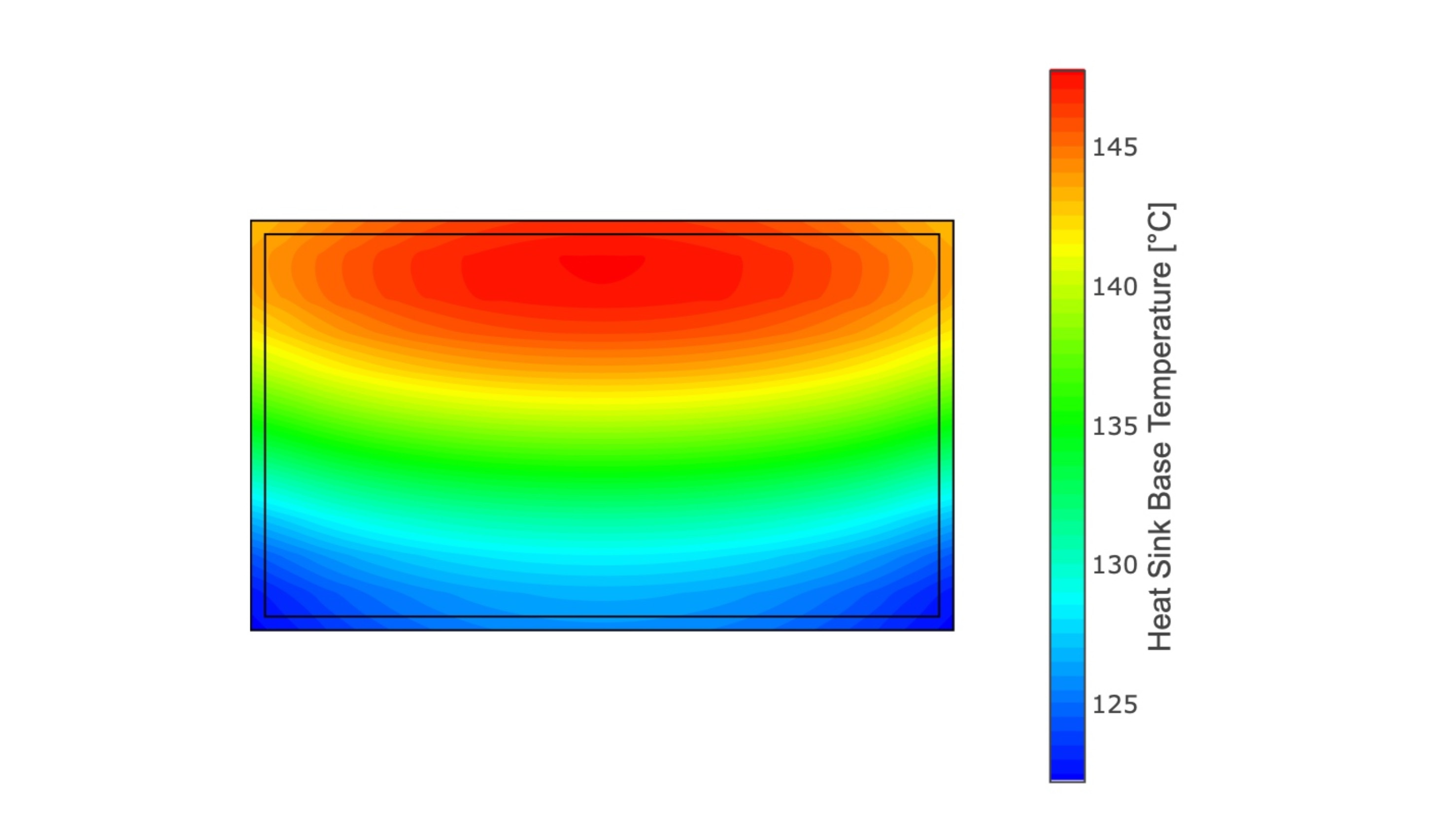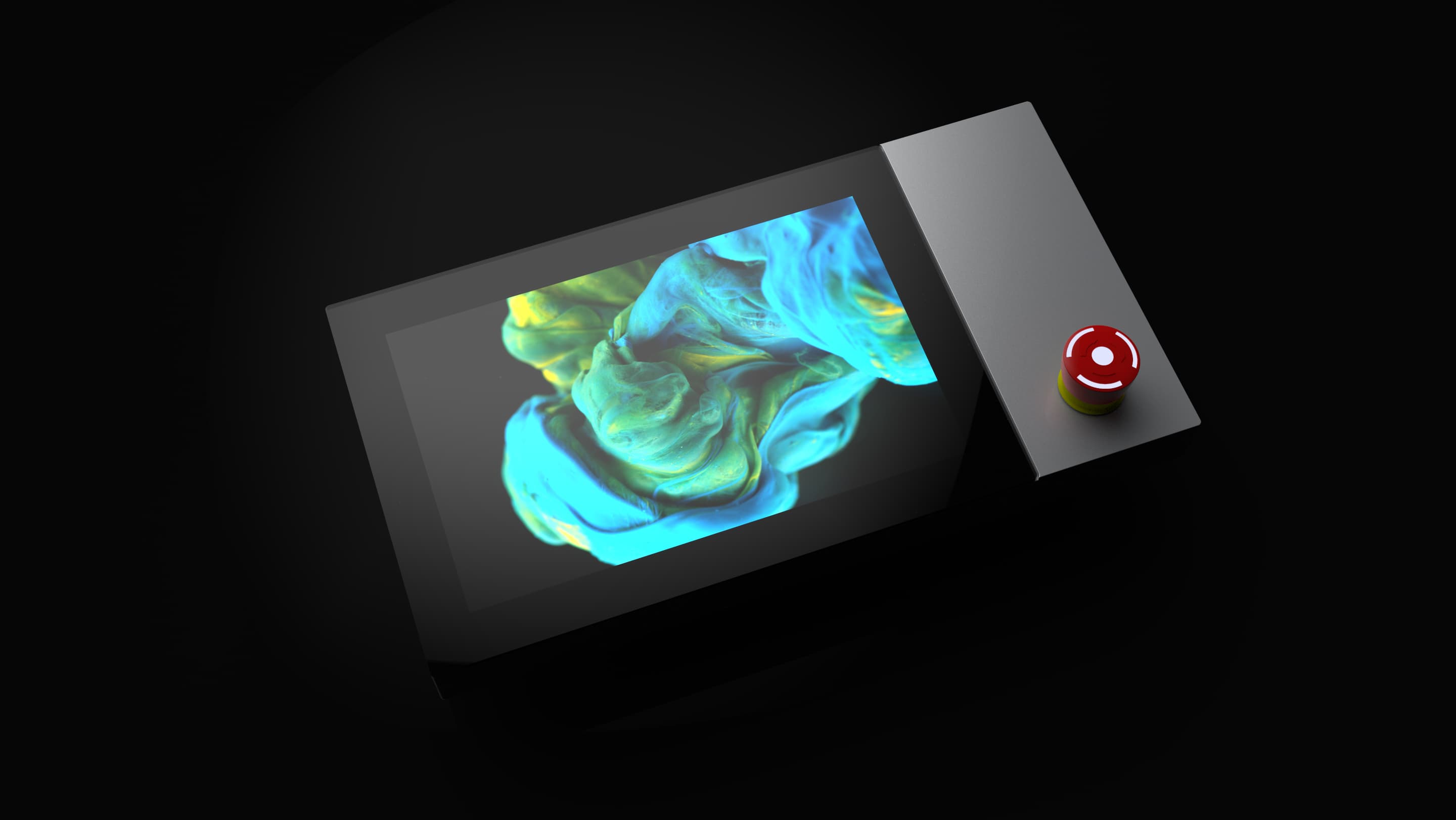In the modern world, touch screen Human-Machine Interfaces (HMIs) are ubiquitous across various industries, from manufacturing to healthcare, retail, and consumer electronics. The effectiveness of these HMIs can significantly impact productivity, user satisfaction, and even safety. Therefore, optimizing touch screen HMIs for performance and speed is crucial. In this blog post, we will explore several strategies and considerations to enhance the efficiency and responsiveness of touch screen HMIs.
Understanding Touch Screen HMIs
Touch screen HMIs are interactive devices that allow users to control machines and systems through touch-sensitive screens. These interfaces have replaced traditional buttons and switches in many applications, offering a more intuitive and flexible way to interact with technology. However, the benefits of touch screens come with challenges, particularly in ensuring they perform quickly and reliably under various conditions.
The Importance of Performance and Speed
Performance and speed in touch screen HMIs are critical for several reasons. Slow or unresponsive interfaces can lead to user frustration, reduced productivity, and even operational errors. In industrial settings, delays in the HMI response can impact production efficiency and safety. Therefore, optimizing these systems to ensure they are fast and reliable is essential for maintaining a competitive edge and ensuring smooth operations.
Key Factors Affecting Performance
Several factors influence the performance and speed of touch screen HMIs. Understanding these factors is the first step in optimizing the system.
Hardware Specifications
The hardware components of an HMI, including the processor, memory, and touch screen technology, play a crucial role in determining its performance. A high-performance processor can handle complex tasks more efficiently, while sufficient memory ensures smooth multitasking and quick data access. Additionally, the quality of the touch screen itself, including its sensitivity and accuracy, directly impacts user interaction.
Software Optimization
The software running on the HMI is equally important. Efficiently written code, optimized algorithms, and streamlined user interfaces can significantly enhance performance. Poorly designed software can lead to sluggish response times, crashes, and a poor user experience.
User Interface Design
The design of the user interface (UI) affects both the speed of user interactions and the overall performance of the HMI. A cluttered or confusing UI can slow down users and make the system feel unresponsive. On the other hand, a well-designed, intuitive UI can improve user efficiency and satisfaction.
Environmental Factors
Environmental conditions such as temperature, humidity, and lighting can also impact the performance of touch screen HMIs. Extreme temperatures can affect the hardware, while poor lighting can make the screen difficult to read and interact with. Ensuring the HMI is suitable for its operating environment is essential for optimal performance.
Strategies for Optimization
Selecting the Right Hardware
Choosing the appropriate hardware is the foundation of a high-performing touch screen HMI. Investing in a powerful processor and adequate memory is crucial. Additionally, selecting a high-quality touch screen with good sensitivity and accuracy will enhance user interaction. It's also important to consider the durability and reliability of the hardware, especially in industrial settings.
Optimizing Software
Software optimization involves several steps. Firstly, ensure that the code is efficient and free of unnecessary processes that can slow down the system. Use optimized algorithms for data processing and minimize the use of heavy graphics that can burden the processor. Regularly update the software to fix bugs and improve performance.
Another crucial aspect is the operating system. Using a lightweight and optimized operating system tailored for HMIs can significantly enhance performance. Avoid using generic OS versions that come with unnecessary features and services.
Enhancing User Interface Design
A well-designed UI is key to a fast and responsive HMI. Keep the interface simple and intuitive, avoiding clutter and unnecessary elements. Use clear, large buttons and controls that are easy to interact with, even in challenging environments. Implement responsive design principles to ensure the UI adapts well to different screen sizes and orientations.
User feedback is invaluable in UI design. Conduct usability testing with real users to identify pain points and areas for improvement. Iteratively refine the design based on this feedback to create an interface that meets user needs and expectations.
Addressing Environmental Factors
Ensure that the touch screen HMI is designed to withstand the environmental conditions it will operate in. This may involve selecting rugged hardware that can handle extreme temperatures, moisture, and dust. Additionally, consider the visibility of the screen in different lighting conditions and choose a display with good brightness and contrast.
Implementing Efficient Data Handling
Data handling is a critical aspect of HMI performance. Efficiently manage data input and output to avoid bottlenecks. Use data caching where appropriate to reduce the load on the processor and improve response times. Additionally, ensure that data storage and retrieval processes are optimized for speed.
Regular Maintenance and Monitoring
Regular maintenance and monitoring are essential for sustaining optimal performance. Periodically check the hardware and software for any issues that could affect performance. Keep the system updated with the latest software patches and updates. Monitoring tools can help identify performance bottlenecks and areas for improvement.
Ensuring Security
Security is a crucial aspect of HMI performance. Security breaches can compromise system performance and lead to downtime. Implement robust security measures, including firewalls, encryption, and regular security audits, to protect the HMI from threats. Additionally, ensure that users follow best practices for security, such as using strong passwords and keeping software up to date.
Leveraging Modern Technologies
Leveraging modern technologies can further enhance the performance and speed of touch screen HMIs. Technologies such as capacitive touch screens, multi-touch capabilities, and haptic feedback can improve user interaction. Additionally, integrating advanced features like voice recognition and gesture control can provide alternative ways to interact with the HMI, enhancing overall performance and user satisfaction.
Conclusion
Optimizing touch screen HMIs for performance and speed involves a holistic approach that considers hardware, software, user interface design, environmental factors, data handling, maintenance, security, and modern technologies. By addressing these areas, you can create an HMI that is fast, responsive, and reliable, leading to improved productivity, user satisfaction, and operational efficiency.
Touch screen HMIs are a critical component of many systems and industries. Ensuring they operate at peak performance is essential for staying competitive and meeting the demands of modern users. By following the strategies outlined in this blog post, you can optimize your touch screen HMI to deliver the best possible performance and speed.