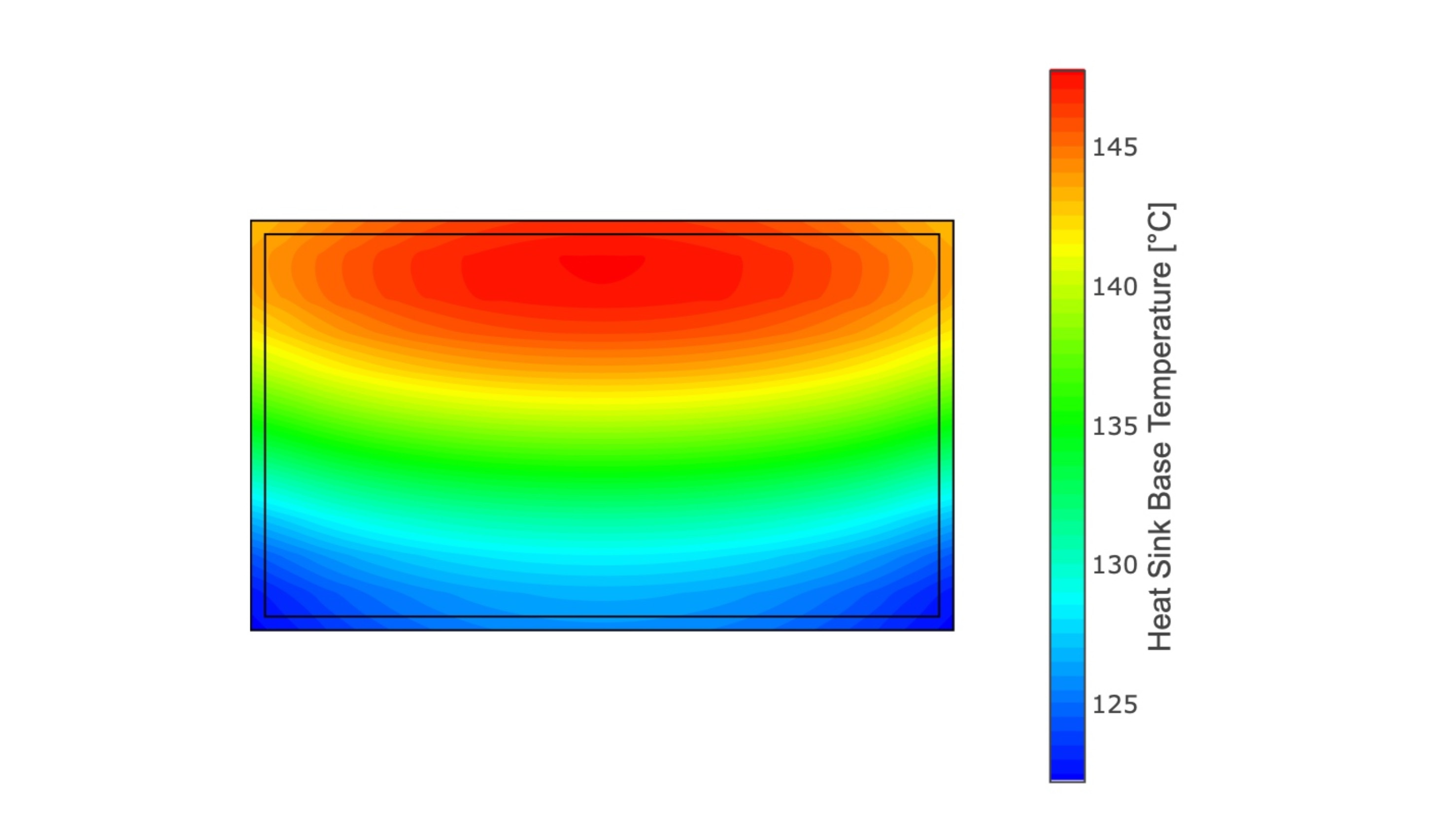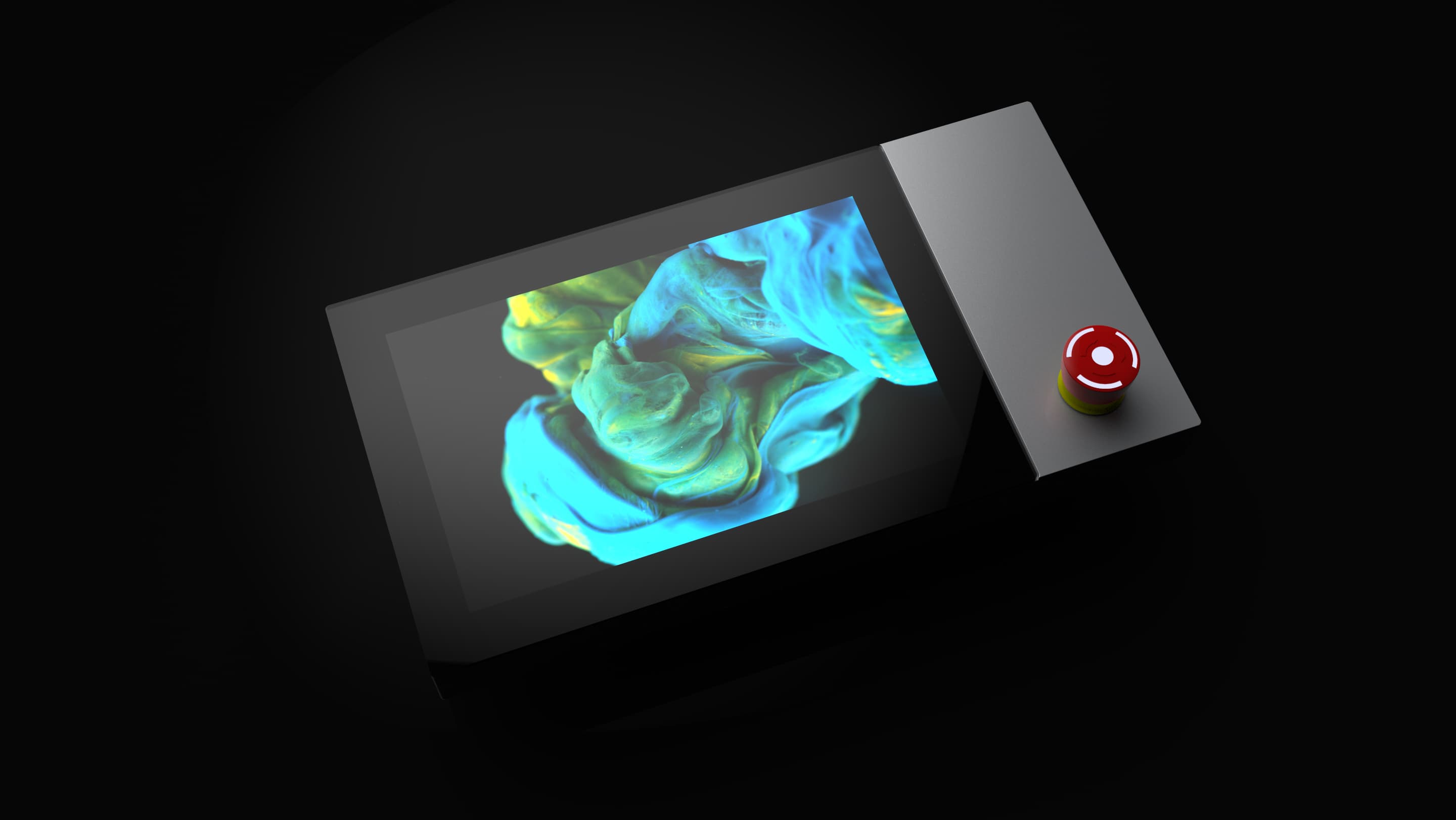Embedded Human-Machine Interfaces (HMIs) play a crucial role in various industrial and commercial applications. They serve as the point of interaction between users and complex machinery, providing intuitive control and monitoring capabilities. Proper management and maintenance of embedded HMIs are essential to ensure their long-term reliability and performance. This blog post explores best practices for managing and maintaining embedded HMIs in the field, offering insights into routine maintenance, troubleshooting, and long-term care.
Understanding Embedded HMIs
Embedded HMIs are specialized computing devices integrated into machines or equipment, enabling operators to interact with systems through graphical user interfaces (GUIs). These interfaces can range from simple push-button panels to advanced touchscreens with dynamic displays and connectivity features. Their primary functions include displaying real-time data, allowing user inputs, and providing diagnostic information to aid in the operation and maintenance of machinery.
Importance of Maintenance
Regular maintenance of embedded HMIs is vital for several reasons. Firstly, it ensures operational efficiency by minimizing downtime and preventing unexpected failures. Secondly, well-maintained HMIs enhance safety by providing accurate and timely information to operators, which is critical in industrial environments. Lastly, consistent maintenance can extend the lifespan of HMIs, resulting in cost savings by reducing the need for frequent replacements.
Routine Maintenance Practices
Cleaning and Inspection
One of the simplest yet most effective maintenance practices is regular cleaning and inspection of the HMI units. Dust, dirt, and grime can accumulate on the screens and interfaces, potentially obstructing visibility and affecting touch sensitivity. Use a soft, lint-free cloth slightly dampened with a mild cleaning solution to wipe down the screens and enclosures. Avoid harsh chemicals or abrasive materials that could damage the surface.
During inspection, check for any physical damage, loose connections, or wear and tear on buttons and touch panels. Addressing minor issues early can prevent them from escalating into major problems.
Software Updates
Keeping the HMI software up to date is crucial for maintaining functionality and security. Manufacturers often release firmware and software updates to fix bugs, introduce new features, and enhance performance. Regularly check for updates and apply them as needed, following the manufacturer's guidelines. Ensure that backups of the current system configuration are made before performing any updates to prevent data loss.
Calibration
Touchscreen HMIs require periodic calibration to maintain accuracy. Over time, the touch response may drift, leading to inaccurate inputs. Most HMI systems include a calibration utility that guides users through the process. Perform calibration regularly, especially if operators report issues with touch accuracy.
Troubleshooting Common Issues
Display Problems
One common issue with embedded HMIs is display problems, such as flickering screens, dead pixels, or complete display failure. If encountering display issues, first check the power supply and connections. Loose or damaged cables can cause intermittent display problems. If the issue persists, it may be necessary to replace the display unit or seek professional repair services.
Unresponsive Touchscreen
An unresponsive touchscreen can hinder operations significantly. Begin troubleshooting by cleaning the screen to remove any debris that might be interfering with touch sensitivity. If cleaning does not resolve the issue, perform a calibration. Should the problem persist, it could indicate a hardware fault, requiring the replacement of the touchscreen component.
Software Glitches
Software glitches can manifest as freezing, slow response times, or erratic behavior. Restarting the HMI can often resolve temporary software issues. For persistent problems, check for software updates and apply them. If the HMI is connected to a network, ensure that the network connection is stable and that there are no conflicts with other connected devices.
Long-term Care and Best Practices
Environmental Considerations
Embedded HMIs are often deployed in harsh environments, such as manufacturing plants, outdoor installations, or areas with high levels of dust and moisture. Protecting HMIs from these environmental factors is crucial for their longevity. Use enclosures rated for the specific environment in which the HMI operates. For example, in dusty environments, use dust-tight enclosures, and in wet or humid conditions, use waterproof or moisture-resistant housings.
Training and Documentation
Proper training of personnel who operate and maintain HMIs is essential. Ensure that operators are familiar with the basic functions, troubleshooting steps, and maintenance procedures of the HMI systems. Providing comprehensive documentation, including user manuals, maintenance guides, and troubleshooting tips, can empower operators to handle minor issues independently and know when to seek professional assistance.
Monitoring and Diagnostics
Modern embedded HMIs often include diagnostic and monitoring features that can provide valuable insights into their health and performance. Utilize these features to monitor system parameters, identify potential issues early, and plan maintenance activities proactively. Implementing a regular monitoring routine can help detect anomalies and prevent unexpected failures.
Conclusion
Effective management and maintenance of embedded HMIs in the field require a combination of regular cleaning, timely software updates, calibration, and troubleshooting. By adopting best practices and paying attention to environmental considerations, operators can ensure the longevity and reliability of these critical interfaces. Proper training and documentation further enhance the ability to maintain HMIs effectively, leading to improved operational efficiency, safety, and cost savings. Investing time and resources into maintaining embedded HMIs is a prudent decision that pays off in the long run, ensuring smooth and uninterrupted operation of machinery and systems.